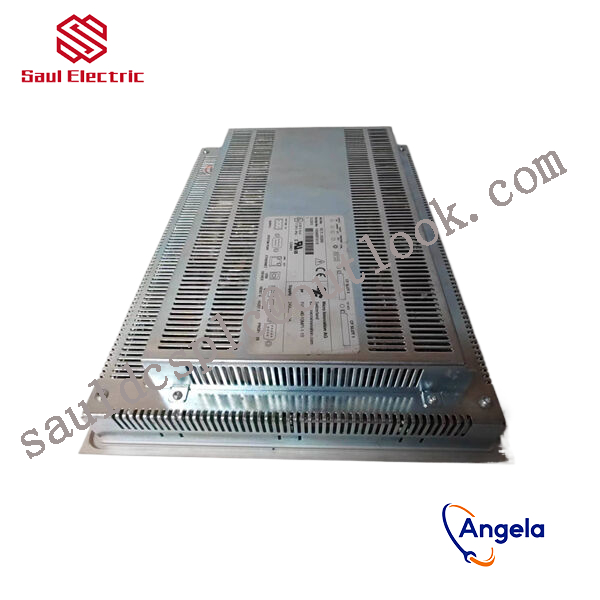Description
- 32-bit DSP digital control mode
- Low vibration, low noise, low power consumption
- Maximum output current 3A/phase
- Adopting CAN bus and supporting standard CANopen communication protocol, it can load up to 127 devices
- Supports three modes: protocol position control, speed control, and periodic position control
- Current setting, subdivision, motor start stop control, and real-time monitoring of motor operation can be achieved through the bus
- 2-channel optoelectronic isolation programmable input interface
medical equipment, various types of robots, robotic arms, automated production lines, and various CNC machine tools.
3Configuring Siemens PLCFor PLC, Siemens S-1200PLC is used. Siemens PLC needs to be configured and programmed in Botu software. After the program is completed, the communication settings between the robot and PLC can be set. First, select the device and network in the Porto software, then add a new device and select the controller model as Siemens 1212, as shown in Figure 5. After adding the device, you need to set up the PLC network. The computer and PLC must set corresponding IP addresses in the same network segment to facilitate downloading and uploading PLC programs. After the settings are completed, click on the project tree on the left to select the program block, and then enter program writing. After the entire program is written, you can check whether the robot has received the signal from the PLC through the input and output menu call in the ABB industrial robot teaching pendant, or you can check online whether the PLC has received the signal from the robot through the Botu software. When the line connection is good, the operator can set some signals to complete the test work. If the test communication is normal, further PLC programming can be performed.Figure 5 Botu software configures new equipment4 ConclusionThis article explains in detail the communication setting process between ABB industrial robots and Siemens PLC, making full use of the characteristics of industrial fieldbus technology. During the communication process, signal settings are based on DeviceNet fieldbus technology. The actual operation verifies the content described in this article. feasibility. In communication settings, special attention should be paid to the process of setting parameters such as address signals. Based on DeviceNet fieldbus technology, communication between ABB industrial robots and PLCs can be completed more quickly and conveniently.In modern industry, the communication technology between industrial robots and PLC has improved the level of production line automation and can better utilize the flexible and expandable characteristics of industrial robots. Therefore, it is foreseeable that the application of communication technology in the production line will continue to increase, thus exerting a great influence on industrial production. greater effect.
XN-S3S-SBC EATON ELECTRIC Touch panel
XVC-101-C192K-K82 EATON ELECTRIC Touch panel
CEX133-D-28-339PN Micro Innovation touch
MC-HPG-230 Industrial Control Panel eaton
XV-102-D8-57TVR-10 Eaton Display Screen
XV-460-84TVB-1-10 Micro Innovation touch
XV-102-D6-57TVRC-1K EATON ELECTRIC Touch panel
XV-303-15-C02-A00-1B Eaton Display Screen
XV-152-D6-10TVR-10 Micro Innovation touch
XV-303-15-C00-A00-01 Touch Screen Glass for HMI
XV-102-B0-35TQR-1AG Eaton Display Screen
XP-702-D0-BOX-10 Touch Screen Glass for HMI
XNE-16DO-24VDC-0.5A-P Touch Screen Glass for HMI
XV-230-57MPN-1-10(OS/CF) Touch Screen Glass for HMI
XN-2AO-U(-10/0…+10VDC) Eaton Display Screen
XV-442-57CQB-1-10 Industrial Control Panel eaton
XV-440-10TVB-1-13 Micro Innovation touch
XV-442-57CQB-1-10-PLC Micro Innovation touch
XV-102-D6-57TVR-10 EATON ELECTRIC Touch panel
XV-152-D8-57TVRC-10 139969 eaton touchscreen
XN-S6S-SBBSBB Touch Screen Glass for HMI
XN-KO/17 Industrial Control Panel eaton
XN-1RS485/422 Touch Screen Glass for HMI
XV-303-10-C00-A00-1B 139969 eaton touchscreen
XV-112-DB-70TWRC-70 Touch Screen Glass for HMI
XV-460-57TQB-1-50VAR09 Touch Screen Glass for HMI
XN-GWBR-PBDP EATON ELECTRIC Touch panel
XV-152-D6-84TVRC-10 Industrial Control Panel eaton
XV-152-D4-84TVR-10 Industrial Control Panel eaton
XVH-342-57SKS-1-10 Touch Screen Glass for HMI
XN-2AO-I(0/4…20MA) 139969 eaton touchscreen
XV-460-57TQB-1-10VAR13 Industrial Control Panel eaton
XN-B4S-SBBC 139969 eaton touchscreen
MC2-440-12TSB-1-1KVAR07 Eaton Display Screen
XV-440-10TVB-1-13-1 Micro Innovation touch
XN-2AO-I(0/4…20MA) EATON ELECTRIC Touch panel
MH2-330-57MPI-1-10 EATON ELECTRIC Touch panel
XN-2DO-R-NO EATON ELECTRIC Touch panel
XV-230-57MPN-1-10-PLC Industrial Control Panel eaton
XN-1AO-I(0/4…20MA) Eaton Display Screen
XV-430-12TSB-1-10-PLC EATON ELECTRIC Touch panel
MH2-340-57CAN-1-10 Micro Innovation touch
XV-442-57CQB-1-1WVAR05 Eaton Display Screen
MC2-440-10TVB-1-21 EATON ELECTRIC Touch panel
XP-702-D0-10TSI-10 Micro Innovation touch
XN-32DO-24VDC-0.5A-P Micro Innovation touch
XV-442-57CQB-1-10-PLC Industrial Control Panel eaton
XV-303-15-C00-A00-1C Industrial Control Panel eaton
XT-MEM-CF128M-02 Touch Screen Glass for HMI
XN-KO/12 Industrial Control Panel eaton
XN-S4T-SBCS Micro Innovation touch